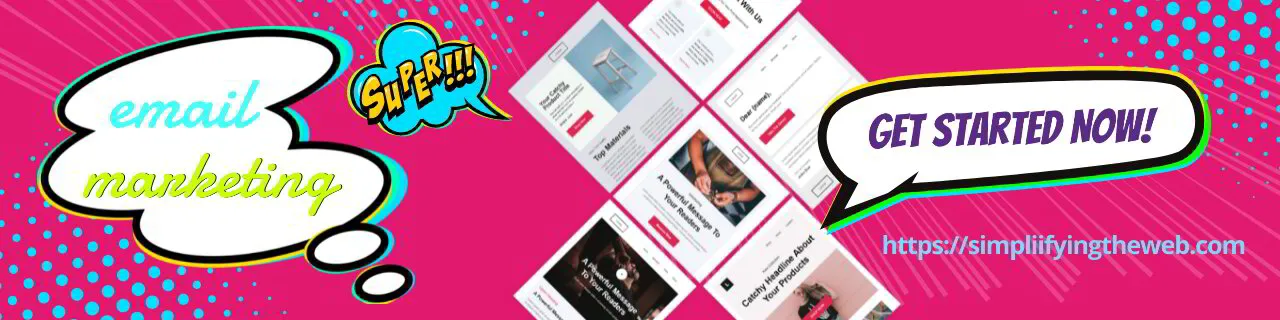Blacklist: A list of Internet Protocol addresses that impede email deliverability.
Bounce Rate: In email marketing terms, bounce rates occur when an email is not delivered to the intended audience. You can have soft bounces or hard bounces. Soft bounces may have been a result of an "out of office" response, whereas hard bounce typically is an incorrect email address.
Call to Action: Email design can be set up to be blocks of content with their own call to action. For example, you may decide to link two articles back to your blog page and one gift idea to a product page. Those links (whether text or button style) are what we call "call-to-action"
CASL: The CAN-SPAM Act requires that commercial emails include a clear opt-out mechanism for recipients who wish to unsubscribe from future mailings. This means including a specific “unsubscribe” option in every message sent by marketers.
Click-Through Rate: When reviewing your insights after deploying an email campaign, you will see which links were clicked on, in relation to the number of links available. This is the click-through rate.
Confirmation Email: When setting up an email plan, some email marketing platforms, ask you to verify your "From" or "confirmation email" that you will be using to send the mail out.
Conversion Rates: An email conversion rate is what you define as a goal that a user may take. It is similar to the click-through rate on links. For example, if your goal was for users to sign up for an account and then make their first purchase within 30 days of signing up, the conversion rate would be defined by dividing the number of people who signed up by the total number of people who saw the offer.
Double Opt-in: When collecting email subscribers from your various sources, it is a good idea to choose the double opt-in option to ensure they actually want to receive emails from you. Double opt-ins allow you to collect more information about potential customers before sending them any messages.
Engagement Rate: Engagement rates measure how many times someone opens your message. The higher this value, the better!
Email Address: A unique identifier used to identify each person receiving an email.
Email Automation: Setting up campaigns that drip content and build relationship touchpoints with your subscribers.
Email Marketing Analytics: a collection of insights that help you to identify engagement rates, send to open rates, etc.
Email Marketing Campaigns: These are all the things you do to get new visitors to your website. They include everything from creating landing pages, social media posts, ads, newsletters, blogs, videos, podcasts, webinars, contests, surveys, giveaways, events, etc.
Emails: Short for electronic mails. Emails are short pieces of communication sent via email systems.
Email lists: This can be broken down into various email lists so that you can target different content with your email marketing platform.
Email Newsletters: This is just one type of email format that you may choose to do on a monthly basis to keep in touch with your subscribers. I typically recommend, one focus story teaser with a link to the full blog article, one secondary story, one promo item, and one FAQ. The key to this format is to keep you in front of your customers and top of mind.
Email Sequence: When you are considering email automation, it is a good idea to plan out your email sequence that will communicate your full campaign message. Don't forget the thank you emails as well. This format is also good for onboarding procedures.
Email Subscribers: These are individuals who have decided to offer up their email address in return for something of value that you will share with them.
Exact Match Domain: If you're running campaigns against multiple domains, you'll need to use exact match domain names so that all recipients get the same version of your message.
Frequency: How often do you wish to send out your newsletter? Some services like MailChimp let you select between daily, weekly, monthly, quarterly, biannually, etc. Frequency refers to how frequently you'd like to send out your newsletters.
Segmented Lists: Segmented lists are groups of contacts based upon criteria such as location or interest areas. You can segment your list according to demographics, interests, behaviors, purchase history, etc.
Spam Filters: Most ISPs block certain types of traffic by default. For example, if you try to access a site known to host malware, your ISP might automatically filter out your request. To avoid being blocked, make sure you only connect to sites that you trust.
Spam Folder: Your spam folder is where messages go when they don't reach inboxes. It's important to check these folders regularly because some people tend to ignore them.
Spam Score: Each time someone sends you an email, there is a score associated with it called "spam score".
Whitelist: A whitelisted IP addresses means that those users' requests won't be filtered out by your mail server.